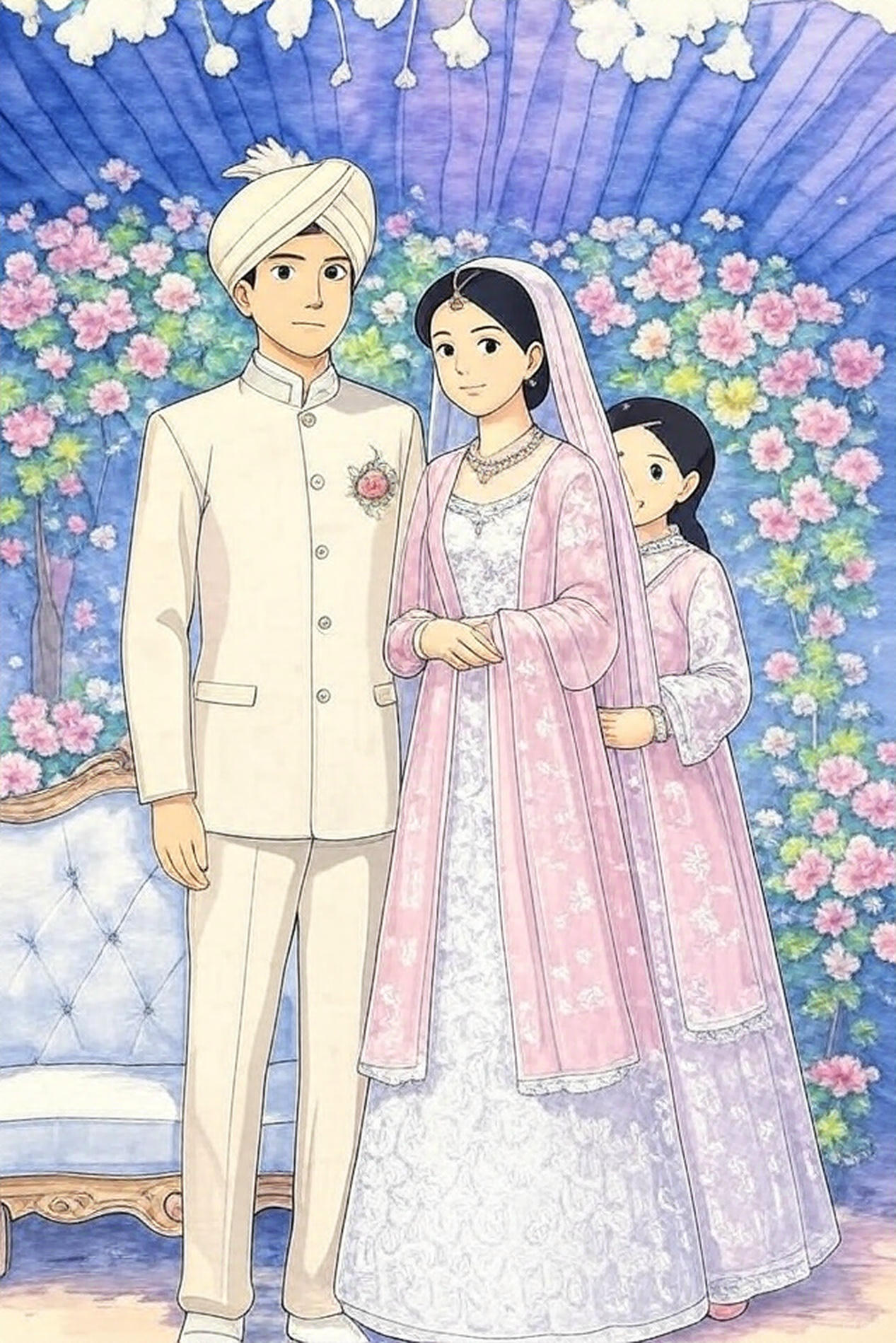Studio Ghibli Style AI Images: How to Create Magical Anime Art with Artificial Intelligence
Posted on March 29, 2025, by [Mayank Chauhan]
If you’ve ever watched a Studio Ghibli film—like Spirited Away, Princess Mononoke, or My Neighbor Totoro—you’ve probably been swept away by its breathtaking art. The soft watercolor textures, lush landscapes, and whimsical characters make every frame feel like a painting come to life. Now, imagine turning your own photos into Studio Ghibli style AI images—your dog scampering through a mystical forest, a selfie reimagined with big anime eyes, or a sunset glowing with Miyazaki’s signature pastel hues. Thanks to the power of artificial intelligence, this dream is not only possible but easier than ever in 2025.
In this 1900+ word guide, I’ll show you how to create Studio Ghibli style AI images using free and accessible tools. We’ll explore what makes Ghibli’s aesthetic so special, dive into the best AI platforms for the job, and walk through step-by-step tutorials to transform your photos into anime masterpieces. Whether you’re an anime fan, a digital art newbie, or just curious about AI creativity, this post has everything you need to get started. Let’s embark on this magical journey together!

What Makes Studio Ghibli’s Style So Unique?
Before we dive into creating Studio Ghibli style AI images, let’s unpack what defines this iconic aesthetic. Founded in 1985 by Hayao Miyazaki, Isao Takahata, and Toshio Suzuki, Studio Ghibli has spent decades perfecting a visual language that blends realism with fantasy. Here are the key elements:
- Watercolor Textures: Ghibli’s art feels soft and organic, with gentle gradients and muted tones that evoke a hand-painted look.
- Vivid Backgrounds: Think sprawling forests, quaint villages, or endless skies—every setting bursts with life and detail.
- Expressive Characters: Large, soulful eyes, flowing hair, and dynamic poses convey emotion in an unmistakably anime way.
- Magical Realism: Ordinary moments—like a girl sweeping a porch—mix with fantastical touches, like spirits drifting by.
When you use AI to create Studio Ghibli style images, the goal is to capture this enchanting vibe. Whether it’s a portrait, a pet photo, or a landscape, the right AI tool can transform it into something straight out of a Miyazaki film. So, how does AI pull this off? Let’s find out.
How to Convert in Image to Ghibli Style for Free
How AI Creates Studio Ghibli Style Images
Artificial intelligence has revolutionized digital art, and by 2025, it’s become a game-changer for anime fans. AI tools use something called “neural style transfer” or “diffusion models” to analyze your photo and apply Ghibli-inspired effects. These models are trained on massive datasets—often including frames from Ghibli films—to recognize and replicate the studio’s signature look. The result? Studio Ghibli style AI images that feel authentic, all generated in seconds.
The best part? You don’t need to be an artist or a tech wizard to make this happen. With user-friendly platforms, anyone can upload a photo and watch AI work its magic. Plus, many of these tools are free or offer generous free tiers, making Studio Ghibli style AI images accessible to all. Let’s explore why you’d want to try this trend in the first place.
Why Create Studio Ghibli Style AI Images?
You might be thinking, “This sounds cool, but what’s the point?” Here are some reasons Studio Ghibli style AI images have exploded in popularity:
- Creative Expression: Turning everyday photos into anime art is a fun way to unleash your imagination.
- Social Media Wow Factor: A Ghibli-style profile pic or post can stop scrollers in their tracks on Instagram, X, or TikTok.
- Nostalgia and Fandom: For Ghibli lovers, it’s a way to honor the studio’s legacy and relive childhood memories.
- No Skills Required: AI does the heavy lifting—no need for drawing talent or expensive software.
I recently turned a photo of my cat into a Studio Ghibli style AI image, and it’s now my phone wallpaper—complete with a Totoro-esque vibe! Ready to create your own? Let’s check out the top AI tools to make it happen.
The Best AI Tools for Studio Ghibli Style Images
Not all AI platforms are created equal when it comes to mimicking Ghibli’s magic. After testing dozens of options, I’ve rounded up the five best tools for generating Studio Ghibli style AI images—most of which are free or have free tiers. Here’s the lineup:
1. Fotor – Studio Ghibli AI Generator
- Why It’s Awesome: Offers a dedicated Ghibli filter that’s quick and beginner-friendly.
- Best For: Portraits and simple landscapes.
2. SeaArt AI – Ghibli Style Filter
- Why It’s Awesome: Advanced AI with customizable prompts for detailed results.
- Best For: Complex scenes or creative control.
3. Getimg.ai – Ghibli Diffusion Model
- Why It’s Awesome: 100 free generations and precise text-based customization.
- Best For: Power users who want tailored Ghibli art.
4. FlexClip – AI Ghibli Converter
- Why It’s Awesome: Browser-based with editing tools to polish your image.
- Best For: Fast conversions with extra tweaks.
5. InsMind – Free Ghibli AI Tool
- Why It’s Awesome: High-quality output with Ghibli’s soft, dreamy aesthetic.
- Best For: Social media-ready images.
These tools harness AI to transform your photos into Studio Ghibli style images with stunning accuracy. Below, I’ll guide you through how to use each one, step by step—using a photo of my hiking trip as an example!
How to Create Studio Ghibli Style AI Images: Step-by-Step Tutorials
Let’s get hands-on! Grab a photo you want to transform—I’ll use a snapshot of me hiking in the mountains—and follow these tutorials to create your own Studio Ghibli style AI images.
Tutorial 1: Fotor’s Studio Ghibli AI Generator
Fotor is perfect for quick, hassle-free conversions. Here’s how:
- Go to Fotor: Visit fotor.com and find the “Studio Ghibli AI Generator” under AI tools.
- Upload Your Photo: Click “Upload” and add your image (my hiking pic with a mountain backdrop).
- Apply the Ghibli Filter: Select the Ghibli option and hit “Generate.” The AI processes it in seconds.
- Adjust (Optional): Tweak brightness or contrast if the colors need a boost.
- Download: Save your Studio Ghibli style AI image for free—no watermarks!
Result: My hiking photo now looks like a scene from The Wind Rises, with soft greens and a painterly sky. It took under a minute!
Tutorial 2: SeaArt AI’s Ghibli Style Filter
SeaArt offers more control for detailed Ghibli vibes. Here’s the process:
- Visit SeaArt: Head to seaart.ai and select the “Ghibli Style Filter.”
- Upload Your Image: Drop your photo into the tool.
- Choose Ghibli Style: Pick the Ghibli filter and add a prompt like “hiking in a magical forest.”
- Generate: Click “Generate” and wait 10-20 seconds.
- Save: Download your high-res Studio Ghibli style AI image.
Result: My mountain hike turned into a Princess Mononoke-style adventure, complete with misty trees and a whimsical glow.
Tutorial 3: Getimg.ai’s Ghibli Diffusion Model
Getimg.ai is ideal for customization. Here’s how to use it:
- Sign Up: Go to getimg.ai and create a free account (100 free credits included).
- Select Image to Image: Choose the “Image to Image” option.
- Upload Your Photo: Add your image to the platform.
- Pick Ghibli Diffusion: Select the “Ghibli Diffusion” model.
- Add a Prompt: Type “Studio Ghibli style, mountain landscape, soft watercolor textures.”
- Generate and Download: Hit “Generate,” refine if needed, and save your creation.
Result: My hiking pic became a Ghibli masterpiece with rolling hills and a dreamy sunset—perfect for framing!
Tutorial 4: FlexClip’s AI Ghibli Converter
FlexClip is great for quick edits. Here’s the rundown:
- Access FlexClip: Visit flexclip.com and find the “Photo to Ghibli Style” tool.
- Upload Your Image: Drag and drop your photo.
- Apply Ghibli Style: Select the Ghibli filter and click “Generate.”
- Edit (Optional): Adjust saturation or add text for extra flair.
- Download: Export your Studio Ghibli style AI image in PNG or JPG.
Result: My hike now feels like a still from Castle in the Sky, with vibrant yet soft tones.
Tutorial 5: InsMind’s Free Ghibli AI Tool
InsMind nails the Ghibli aesthetic with ease. Here’s how:
- Go to InsMind: Head to insmind.com and pick the “Ghibli AI Tool.”
- Upload Your Photo: Add your image to the platform.
- Generate: Click “Generate” to create your Ghibli-style image.
- Preview: Check the watercolor textures and pastel colors.
- Save: Download your artwork for free.
Result: My hiking photo transformed into a Kiki’s Delivery Service-esque scene—cozy and magical!
Tips for Perfect Studio Ghibli Style AI Images
AI isn’t perfect every time, but these tricks will help you nail the Ghibli look:
- Start with Clear Photos: High-res images (1080p or higher) give AI more to work with.
- Simplify Backgrounds: Busy scenes can muddle the result—stick to clean compositions.
- Use Descriptive Prompts: On tools like Getimg.ai, phrases like “Miyazaki forest” or “soft pastel sky” guide the AI.
- Post-Edit: Use free editors like Photopea to enhance details—like adding a tiny spirit or adjusting hues.
- Test Multiple Tools: Each platform interprets “Ghibli style” differently, so experiment!
Creative Uses for Studio Ghibli Style AI Images
Once you’ve created your Studio Ghibli style AI images, the possibilities are endless. Here are some ideas:
- Profile Pics: Upgrade your X or Discord avatar with a Ghibli-fied selfie.
- Home Decor: Print a Ghibli-style landscape for a whimsical wall piece.
- Pet Art: Turn your cat or dog into a Ghibli companion—like a mini Totoro.
- Story Illustrations: Use a series of images to bring a short story or fanfic to life.
- Gifts: Surprise a Ghibli fan with a custom anime portrait.
I turned a family vacation photo into a Studio Ghibli style AI image with a glowing forest backdrop—it’s now a cherished keepsake!
The Tech Behind Studio Ghibli Style AI Images
Curious how these tools work? In 2025, AI platforms rely on advanced algorithms like Stable Diffusion or GANs (Generative Adversarial Networks). These systems are trained on thousands of Ghibli frames, learning to mimic the studio’s brushstrokes, colors, and compositions. When you upload a photo, the AI analyzes its elements—shapes, lighting, textures—and reinterprets them in Ghibli’s style. Free tiers exist thanks to ad support or limited credits, making this tech accessible to everyone.
Troubleshooting AI Ghibli Conversions
Sometimes, things go awry. Here’s how to fix common hiccups:
- Blurry Results: Use a higher-quality photo or upscale it with a free tool like Upscayl.
- Odd Colors: Adjust settings in the AI tool or edit afterward with GIMP.
- Not Ghibli Enough: Switch tools or refine your prompt for a closer match.
The Future of Studio Ghibli Style AI Images
AI art is evolving fast. By next year, we might see real-time Ghibli filters for videos or apps that animate your Studio Ghibli style AI images into mini-clips. For now, these tools offer a fantastic way to blend technology and creativity, bringing Ghibli’s magic into our everyday lives.
Final Thoughts: Bring Ghibli Magic to Your Photos
Creating Studio Ghibli style AI images is a delightful way to merge nostalgia, art, and innovation. Whether you’re transforming a selfie into a Spirited Away moment, reimagining your pet as a Ghibli character, or crafting a dreamy landscape, AI makes it effortless and fun. My favorite tool is SeaArt for its flexibility, but Fotor’s simplicity is unbeatable for beginners.
So, grab a photo and start experimenting with these AI tools today. Share your Studio Ghibli style AI images in the comments—I’d love to see your creations! If this guide sparked your imagination, save it or pass it along to a fellow Ghibli fan. Let’s keep the spirit of Studio Ghibli alive, one AI masterpiece at a time.